Indigenous Science
Resources
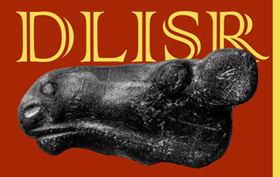
| Digital Library of Indigenous Science Resources |
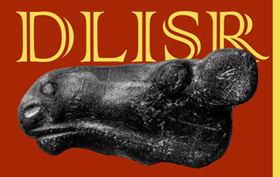 |

| Introduction | Scope Statement | How to Use DLISR | Participate in DLISR | Credits | Feedback |
How to Search the Collection How to Search the Collection You can search the DLISR collection several ways. 1. Simply type a word or phrase into the search box inside the DLISR window. If you have difficulty deciding which term to use for a particular topic or concept, see the list of search terms used to catalog. 2. Click one of the six "Smart Word" search terms -- climate change, education, law, sovereignty, traditional knowledge, or traditional foods -- above the search box inside the DLISR window. Each of those terms collects from a wide range of specific and different, but related, terms. 3. Click on and then select from the "Subjects" or "Resource Types" drop-down boxes beneath the search window. These find resources that have been categorized in standardized ways according to discipline (e.g., ecology) and use/media (e.g., for the classroom, video, or journal article). 4. Browse the entire collection as a single list of entries. Return to the DLISR Collection. DLISR is maintained by Tapestry Institute.
|